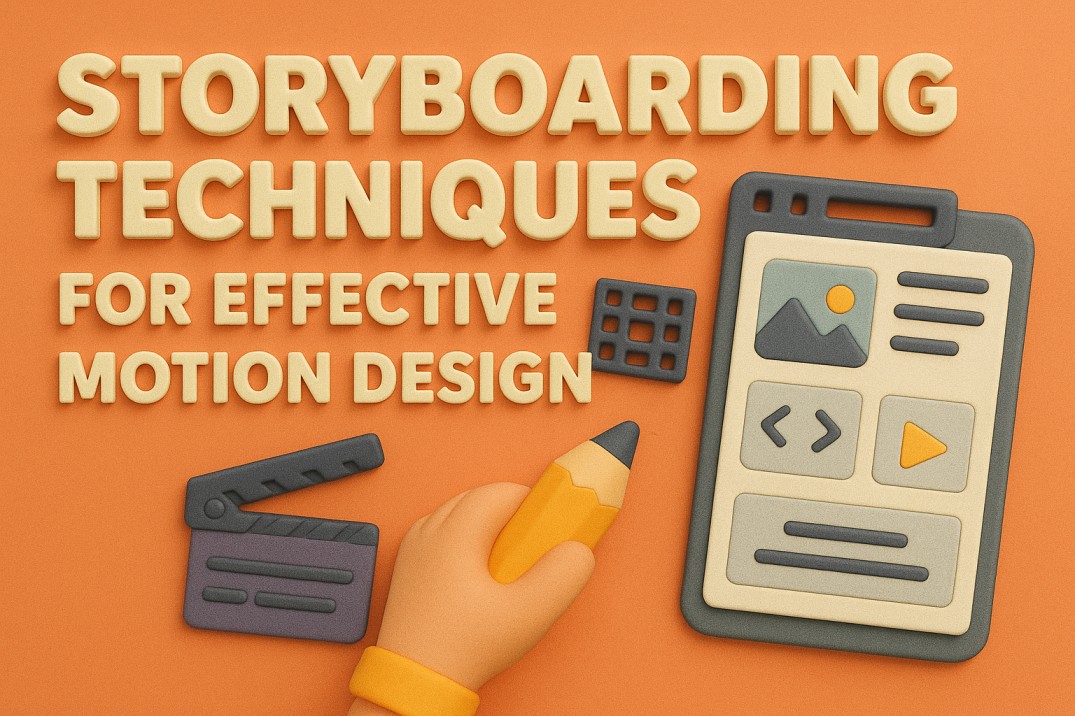Ever watched a motion graphic and thought, ‘Wow, that was smooth!’? Well, chances are, it didn’t start with fancy software or even a computer. In fact, it began with storyboarding for motion design. Because in the visually chaotic, blink-and-you-miss-it world of digital content, storyboarding isn’t just helpful—rather, it’s your North Star. For instance, whether you’re crafting an ad, explainer video, or animated social post, storyboarding lets you sketch your thoughts, test your rhythm, and bring clarity before the chaos of production begins.
In short: no solid storyboard, no solid story.
What Is Storyboarding for Motion Design?
In the context of motion design, storyboarding for motion graphics is a sequence of drawings or visual frames that outline the structure and flow of your animation. So, think of it as a visual script. As a result, it helps you map out every key moment, shot transition, and visual cue long before you hit “render.”
It’s like a comic strip, but instead of superheroes and speech bubbles, it’s filled with branded visuals, motion cues, and directional notes.
The Anatomy of a Great Storyboard
A strong storyboard isn’t just a collection of doodles. In fact, it has structure. So, here are the essential building blocks:
- Frames: Each frame represents a key scene or visual moment in the animation.
- Transitions: How one scene flows into the next (such as cut, fade, slide, wipe, zoom).
- Timing: Rough estimates of how long each frame or scene will be on screen.
- Visual Direction: Arrows, annotations, and cues to indicate movement, scale, or positioning.
- Notes & Dialogue: Any voiceover scripts, music cues, or sound effects related to that frame.
Therefore, when these pieces come together, you get a clear, communicative blueprint that sets the tone for production.
Best Practices for Storyboarding for Motion Graphics
You don’t have to be a master illustrator to build a storyboard that works. So, here’s how to level up your process:
- Thumbnail First: Start small. For instance, sketch mini versions of your frames to explore pacing and composition quickly.
- Sketch Freely: Loose sketches are fine! Instead, focus on concept clarity, not pixel perfection.
- Use Grids: Keep visuals aligned and easy to follow for whoever’s reviewing the board.
- Color Cues: Use limited color to highlight movement, emotion, or brand elements.
- Try Animatics: Take it up a notch by turning your storyboard into a low-fidelity animated preview, complete with timing and basic audio.
Tools of the Trade: Analog & Digital Options
Whether you’re a notebook-and-pen purist or a digital ninja, there’s a tool for your storyboarding style:
- Analog: Paper + pencil (great for brainstorming on the go)
- Digital Tools:
- Adobe Illustrator + Photoshop: For high-quality visuals
- Storyboarder (by Wonder Unit): Free, open-source, and built for motion designers
- Boords: A cloud-based platform for teams
- Figma & Miro: Great for collaborative input and feedback
- Adobe Illustrator + Photoshop: For high-quality visuals
The best tool? The one that helps you communicate your vision most clearly.
Trends in Storyboarding for Motion Design (2025)
As technology advances, storyboarding for motion design is evolving. For example:
-
AI-Assisted Storyboarding: Tools like Plot or Runway use AI to generate rough frames and suggest transitions (per Creative Bloq).
-
VR Storyboarding: Immersive VR tools let you visualize motion in 3D space (per Linearity).
-
Collaborative Tools: Real-time platforms like Frame.io enhance team feedback loops (per UX Collective).
Thus, adopting these trends can streamline your workflow and boost creativity.
Bridging the Gap Between Vision and Execution
One of the underrated powers of storyboarding is how it streamlines team collaboration and client communication. So, instead of describing your animation concept with vague phrases like “the logo should swoop in,” you can show what you mean. As a result, this minimizes misunderstandings and drastically reduces revisions down the road.
Moreover, it gives clients a visual checkpoint early in the process. So, they can approve the flow, direction, and vibe before you dive into hours of animation work.
Storyboarding for Motion Graphics and Brand Storytelling
When motion graphics meet storytelling, magic happens. And storyboarding for motion graphics is where that magic starts. Because it ensures that every motion, every transition, and every visual beat is intentional. In fact, it’s not just about moving objects on screen; rather, it’s about moving people emotionally.
For example, whether you’re animating a product launch or crafting a micro-ad for TikTok, your storyboard helps connect the dots between visuals and brand message.
The Bigger Picture: Why Storyboarding Should Be Your Superpower
- Saves Time & Money: Prevents wasted effort on animations that don’t work.
- Improves Collaboration: Gives your team or clients a clear visual language.
- Boosts Storytelling: Helps you focus on the narrative, not just the aesthetics.
- Reduces Revisions: Fewer surprises = happier clients.
So, if you’re serious about motion design, storyboarding isn’t a step you should take. It’s a step you can’t skip.
Ready to Turn Your Vision into Motion?
At Fuel IT Online, we believe every great motion design starts with a clear vision—and a killer storyboard. Our creative team works closely with brands to map out visuals that don’t just look good but feel right. Whether you’re launching a new product, explaining a concept, or building brand love through animation, we help bring your story to life, frame by frame.
So, Let’s sketch something great together.